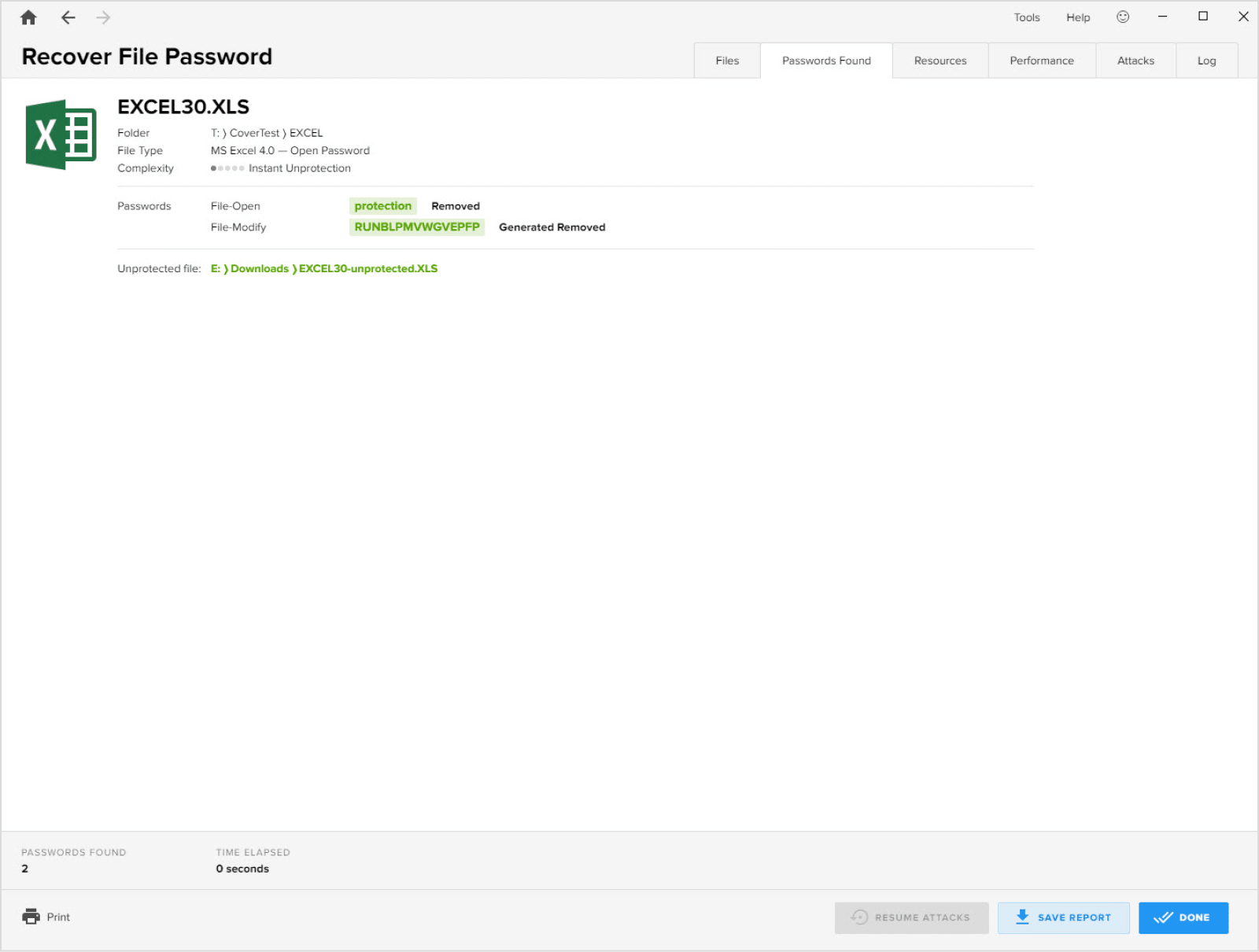Misremembered Excel file password and don’t know how to get access to password-protected Excel files? Are you trying to find a reliable way to open excel file without password? Here in this chapter, we will explain to you how to open a password protected excel file if forgot encryption key, it’s intended to give you a realistic guide to open protected excel file without password.
We also have How to find a password on a Mac. Get a password hint. Before you reset your password, you should first check to see if the password hint (the hint is a phrase you entered into the. Rixler Excel Password Recovery Master. Rixler Excel Password Recovery Master is the best free.

MS Excel allows you to encrypt your workbooks and your worksheets. On a simple node, it’s natural to lose passwords. Unluckily, if that’s occurred to you, don’t worry we have a way to help you recover & restore a lost password.

Get More Knowledge Here: How to Convert Excel to VCF Files? Rar for mac os.
Excel doesn’t save passwords where else you or Microsoft can mark them up. That’s also accurate for the different Office applications that let you protect files. That’s why it’s forever a great idea to store your passwords someplace secure. Let’s learn how to open excel sheets without a password.
How To Crack Excel Sheet Password Without Software?
See below-mentioned method will work when your excel sheet is password protected which means you can open an excel file and able to view its content but unable to edit it. This method is applicable to both Mac and Windows computers.
First method to recover or restore your excel data manually. Follow the simple steps curated-below:
Excel Password Recovery Tool
- In the first step, create a new folder and store your encrypted MS excel file in that folder.
- Click Organize >> Folder & search options.
- Beneath tab view, move your cursor down to uncheck ‘Hide Extensions’ familiar file types. Hit Apply button.
- Now rename the file and change its file extension from .xlsx to .zip and click on apply button.
- Extract the files by unzipping it.
- Browse to location xl>>worksheets>>Sheet1.xml and open with notepad.
- After that look and open “sheetprotection” tag.
- When you find it, delete the tag and click Save.
- Now again change the extension from .zip to .xlsx format.
- After following the above steps now you can easily Access and Edit your excel file without encryption.

Password Recovery For Excel Mac Shortcut
How To Open Excel File Without Password Online?
Modern Excel version like Excel 2013, Excel 2016, Excel 2019 comes with advance encryptions algorithms and it is next to impossible to crack a password protected excel file in these excel applications without the help of a third-party tool.
So here I bring you one the most trusted and genuine excel password cracker by SysInfoTools Software. The all in one VBA Password Recovery Tool has full potential to recover lost passwords or encryption keys from .doc, .xla, .xls, and .xlsx file extensions. You can easily open locked excel file without password with the help of this excel password unlocker. It helps you to open excel file without password.
The tool offers the recovery of types of passwords including multilingual, complex & lengthy passwords. It supports MS Office 2019, 2016, 2013, 2010 and others. Also, it is compatible with Windows 10 and below versions.
Steps to open encrypted excel file without password –
Follow these steps to recover excel file password and successfully view them on your computer.
- Kindly install and launch the SysInfo VBA Password Password Recovery software.
- Choose the excel files or other files that you want to unlock or unprotect.
- After that click ‘File Properties’ option to learn the file type and its other properties.
- In the end, hit on the ‘Recover’ button to restore or recover the password key of your MS excel file.
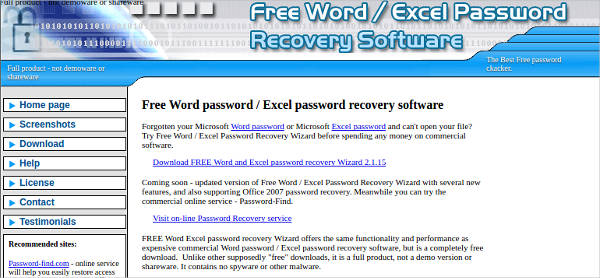
Time to bring all the things together
So I have mentioned two different approaches that can be used to open excel file without password. But remember one thing the manual technique will only work when you are able to open excel file but unable to edit it. Therefore the third-party tool is more beneficial that offers the complete recovery of excel file passwords. So it is better to go for an online password recovery tool if you want to view and access your encrypted excel file data.
Follow my blog with Bloglovin
- Launch 'Spotlight' by pressing the 'Command-Space' key combination. Type 'Keychain Access' into the Search field and press the 'Enter' key.
- (or) Go to => 'Applications' folder, => 'Utilities' folder, => Double click 'Keychain Access' icon to launch Keychain Access program.
- Select the 'Passwords' option in the sidebar of Keychain Access program’s main screen.
- Click the 'Name' field on the top left. This will sort the list by name.
- Scroll down and click once on 'Excel' and press 'Command I' to launch the information window.
- Click on the 'Attributes' tab at the top of the window that opens. Check the “Show password” box.
- Enter the administrator password into the 'Password' field and click the 'Allow' button at the right bottom corner of the pop-up window.
- Now, Read and Copy the password and use it to unlock Excel.
- Close the window by clicking the red button at the upper left corner. Quit the Keychain Access program.
Additional Tips:-
Password recovery method used in this article is tested to work on Mac OS X (Mavericks) and Microsoft Excel for Mac 2011. It may vary slightly or significantly with other versions or products.
You might avoid setting password in your Microsoft Excel program if you are only one using it.